How-to Backup Bookmarks with Tidy Favorites
Bookmarking is an easy and essential way of remembering the websites we often visit or are planning to visit next time. Backing up bookmarks is one of those chores which we all add to our to-do list, but never carry out. Only when they are lost, you think – I wish I would have.
Here is a quick guide on how to backup bookmarks online in FireFox, IE, Opera, Chrome with a third-party tool – Tidy Favorites. It allows to backup bookmarks to the online storage and restore them in all browsers later.
1. To start backup bookmarks, just import them to Tidy Favorites database.
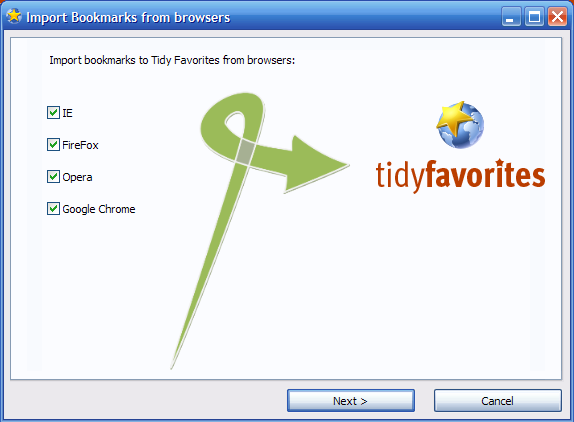
Or, enable Automatic Synchronization.
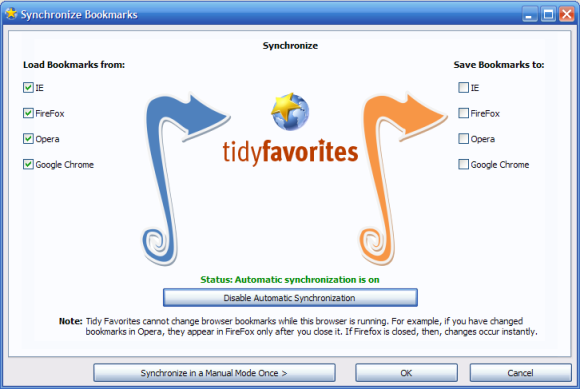
2. After that, select Online Synchronization in the Settings Menu, click on the Create New Account button and fill in the simple form.
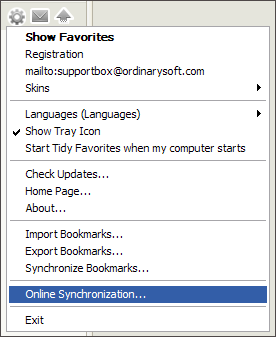
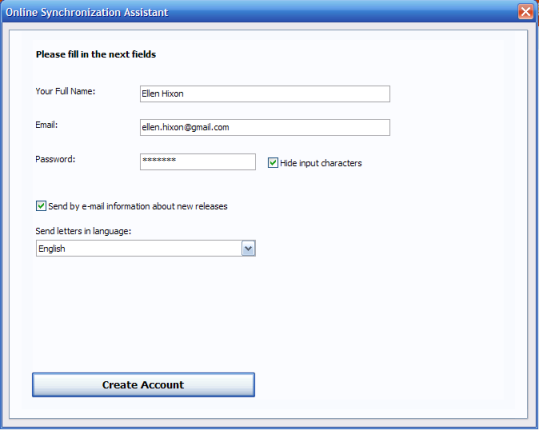
3. Now, you should synchronize your bookmarks with the online storage. Tidy Favorites PRO offers two options how you can do it: automatic and manual modes. If you use the freeware version, you can sync and backup bookmarks manually only.
![]()
4. That's it. To restore your bookmarks, go to the Settings Menu >> Online Synchronization, login to an existing account and click on the Synchronize Manually Once. All your bookmarks will be restored to the Tidy Favorites database promptly and securely with SSL encryption.
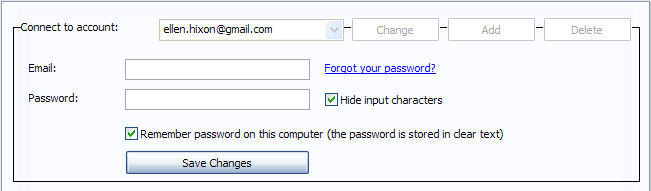
5. Now you can easily export bookmarks from Tidy Favorites database to any browsers and synchronize between them.